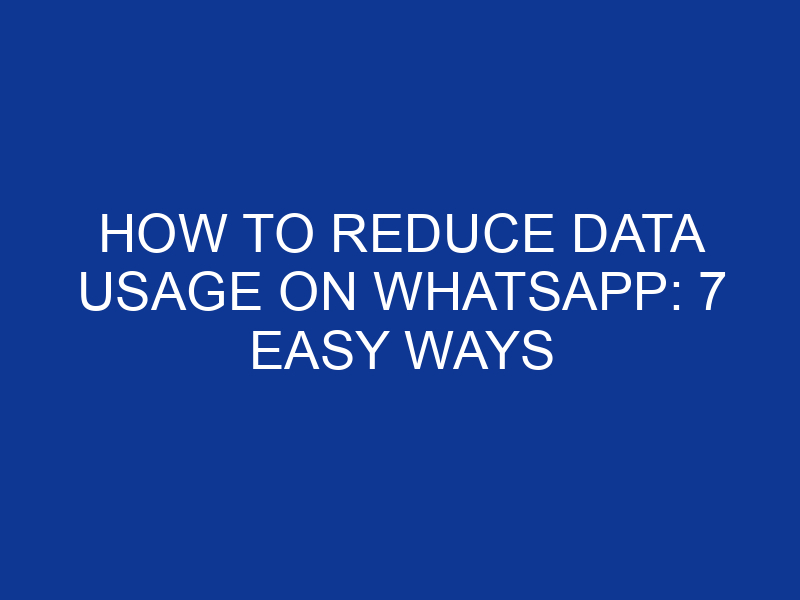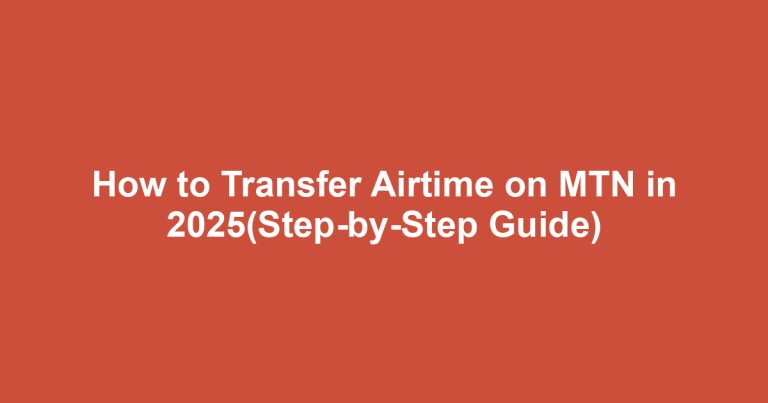How to Reduce Data Usage on WhatsApp: 7 Easy Ways
To reduce data usage on WhatsApp, you must first understand what increases data consumption. In this article, we’ll look at seven factors that drive up data use and share practical remedies. These tips will help you enjoy WhatsApp while saving your data.
1. Cellular Network Speed
Your internet connection speed affects how much data you use. Faster networks like 4G and 5G load content quickly. However, they also use more data than slower networks like 2G or 3G. For example, browsing, viewing statuses, or making calls on a fast network will consume more data.
Remedy:
- Switch networks: Use a lower network mode (e.g., 3G instead of 4G/5G) when possible.
- Enable Data Saver mode: Activate your phone’s Data Saver to limit background data use.
2. WhatsApp Calls (Voice & Video)
WhatsApp calls use data instead of regular airtime. Voice calls generally consume less data, while video calls use significantly more.
For instance:
- Video calls: Approximately 5MB per minute on 4G, 3.75MB on 3G, and 3MB on 2G.
- Voice calls: Around 280KB per minute for local calls and 330KB for international calls.
Remedy:
- Use Wi-Fi: Whenever possible, make your WhatsApp calls over Wi-Fi.
- Enable low data mode: Go to Settings > Storage and Data > Use Less Data for Calls and turn it on.
- Prefer voice calls: Limit video calls and opt for voice calls when you can.
3. WhatsApp Contacts
The number of contacts in your WhatsApp can also affect data usage. More contacts mean more statuses, messages, and media load when you open the app.
Remedy:
- Mute less important contacts: Hide updates from contacts that are not essential.
- Clean up your list: Remove contacts you no longer need.
- Regular maintenance: Delete old messages and media to reduce syncing data.
4. WhatsApp Media Downloads (Auto-Download)
WhatsApp often auto-downloads media files like photos, videos, documents, and voice notes. This feature can quickly consume your data, especially in busy chats or groups.
Remedy:
- Disable auto-download: Go to Settings > Storage and Data > Media Auto-Download and choose Wi-Fi only or manual download.
- Preview before downloading: Check media files first to avoid unwanted downloads.
5. WhatsApp Backup (Cloud Backup)
While WhatsApp backups save your chat history, they also use data. Automatic backups that include large media files can eat up your data plan.
Remedy:
- Backup manually: Disable automatic chat backups and do them only when needed.
- Wi-Fi only backups: Change settings to back up over Wi-Fi only by navigating to Settings > Chats > Chat Backup > Back up over Wi-Fi only.
- Adjust frequency: Consider weekly or monthly backups instead of daily ones.
- Exclude videos: Remove videos from backup settings to save more data.
6. WhatsApp Background Data Usage
Even when you’re not using WhatsApp, the app consumes data in the background. It syncs messages, checks for updates, and downloads media automatically.
Remedy:
- Restrict background data:
- On Android: Go to Settings > Apps > WhatsApp > Mobile Data & Wi-Fi and disable “Background Data.”
- On iPhone: Go to Settings > WhatsApp > Background App Refresh and turn it off.
- Enable Data Saver: Use your phone’s Data Saver feature to limit background processes.
7. WhatsApp Groups & Communities
The more groups or communities you join, the more data you use. Groups generate many messages, voice notes, videos, and photos.
Remedy:
- Leave inactive groups: Exit groups you no longer need.
- Mute noisy groups: Mute groups with frequent media sharing.
- Manage auto-downloads: Disable media auto-download for groups to prevent unwanted data use.
Conclusion
Now that you know what consumes data on WhatsApp, you can take action without compromising your experience. By managing your network settings, disabling auto-downloads, restricting background data, and using WhatsApp’s built-in data-saving options, you can significantly reduce data usage on WhatsApp.
Do you have any additional WhatsApp data-saving tips? Share them in the comments below!